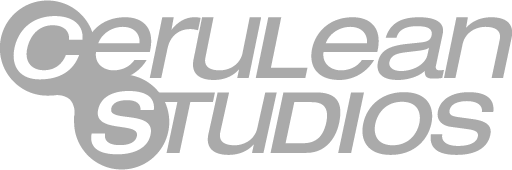Remote working has reached a peak. Now more than ever, it’s important to be able to talk as a group no matter where in the building (or world) your employees are. Group messaging apps can help your team create a shared knowledge center, ensuring everyone stays in sync regardless of physical location. But how can you create a sense of urgency when it comes to instant messaging for business? And what on earth does "urgent" even mean?
What is an ‘urgent’ update?
Urgent messages are a special class of messages designed to get the attention of the recipient by using special sounds and graphics that distinguish them from normal messages. Because they can also break through silenced phones or phones in "do not disturb" mode, it's important to only use them when your message is actually urgent!
1. Don’t mark everything as urgent
Like the boy who cried wolf, when you mark every message as urgent your colleagues will start to ignore the real priority notifications. The urgency that this feature creates will then diminish over time, and you'll also run the risk of annoying people.
2. Set rules and standards
Employees may need some help to understand the difference between an urgent messages and an important message.
Urgent message: if a message is marked as urgent it implies the need of timely (often immediate) attention from an individual or group. Think: life or death situations, servers crashing, buildings on fire, etc.
Important message: an important message holds value and needs to be acknowledged but not in a specific or immediate timeframe.
Set some rules (like the above) around using urgent messages to clear up any misunderstandings.
3. Crowdsourcing a solution
Let’s say you’re in a healthcare environment. A member of your nursing team is ill and can’t come onto the ward today and you can’t go without them. So you send an urgent message into the group to see if anyone is available to cover their shift on short notice. Brian replies immediately and you’ve got cover!
And if you don’t need to attract the urgent attention of an entire group…
4. Figure out if your message is relevant
Are you sending a message that requires the urgent attention of one member of the group chat? If yes, then you’re better off messaging that person in a one-to-one chat. This saves your other colleagues from distractions and notifications that aren’t of importance to them.
5. Using @mentions
At times, things will relate to the whole group but need the immediate attention of only one or two members. That’s where @mentions come in, as they allow you to get the attention of a particular user. @mentions break through muted windows and surface special alerts to the recipient to let them know you're targeting them.
The key to an urgent update is that it is true and targeted at the correct people. If you’re unsure, you can use something like Eisenhower’s principle or message someone in the group directly first. If things are extremely time sensitive then you might set a ‘better safe than sorry rule’.